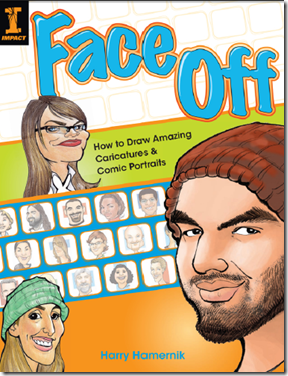- Workflow Foundations
The fundamentals of setting up Maya for animation, creating an efficient workflow, and tips for increasing productivity and performance. - 在做動畫之前的基本作業,其中10個主題中,對專案、檔案關聯、及代理關聯的說明是之前看個的書,比較少介紹到。看完之後才發現,這是多麼簡單而重要的。
- Splines
An in-depth look at the lifeblood of computer animation: spline curves. How to read and understand them, and how they represent spacing and timing visually. - 在開始接觸到動畫的設計及使用軟體時,Spline這個東西實在很簡單卻又很複雜。
- Graph Editor
Master the advanced features of the Graph Editor for refining your work and thinking like an artist, rather than a technician. - 圖輯主要的是介紹Spline或說曲線的編輯及其關鍵點,而這個點就涉及到動畫上說的關鍵格。
- 本書用了兩章的內容來介紹Spline及Graph Editor這個與其它書粗略帶過來比較,就知道這個重要及需要…!
- Techniques
The bread and butter techniques of computer animation, including IK/FK switching, using the timeline, figure 8 motion, tracking arcs, using multiple pivot points, character sets, making changes to in-progress work, and much more. - 這章其實我覺內容可以低兩章的內容:前面四小節介紹了AutoKey、Timeline及循環動畫設定及曲線複製再運用。
後半段則介紹FK/IK這個使用,及群組。或許我這粗略的講,無使你真正體會到,這些章節的價值。 - 然而,之前我從沒想到或看過這些(IK/FK或群組)在做動畫時的重要及運用。
- Constraints
Everything you need to know about constraints as an animator, explained without the technical jargon. Using props, switching constraints between characters, animating constrained objects, when to use parenting, and more. - 這章讓我重新對局限(限制)使用有著完全不同的認識及其在做動畫時使用。
- Gimbal Lock
Techniques and methods from preventing and combating gimbal lock, discussed for an animator’s perspective. A compilation of tips never before assembled, guaranteeing you’ll never deal with gimbal lock again. - Gimbal的認識,直到昨天才明白,真得了解及避開這個不是錯誤的錯誤,又助於做動畫時出現的怪異行為。之所會錯誤不是錯誤的使用或設定,而是沒了解Gimbal的真正在運後的運作。
真得覺得這是一本實用及實在的好書,特別是對做角色的互動的動畫,有一針見血的精準。
看了一個月,總算讀到第六章…!也覺得自己沒有之前那一種"似懂非懂"的困惑。每看完一章時,心中總是WOW! WOW!....原來沒有這麼難解!
下面英文是書本中的章節及說明:我在段落後面加上自己一點心得來備註,不是翻譯喔!
今天在開始攻讀下面的章節之前,先做這個月來對這本畫的上面這幾章做簡單的介紹。或許要了解這些章節的要義,需要有失敗、錯誤的經驗著才容易體會。再一次的介紹這本書,真是一本有用及實在的好書。也希望有出版商把它釋成中文發行。
- Blocking
A complete walkthrough of pose-to-pose blocking, from conception of the idea through splining. The project is animating a ninja landing and doing flips to avoid an attack! Covers planning, key poses, breakdowns, copied pairs, and more. - Walk Cycles
Total workthrough of creating a walk cycle from scratch. Start from blocking all the way to a finished in-place cycle, which we then translate through world space. Covers refining, fixing knee pops, overlap, and much more. - Polishing
Methods for giving your animation that extra special care to really make it look amazing. Moving holds, cushioning, add texture, using the Animation principles, and making the finishing touches. - Facial Animation
Another complete, step-by-step walkthrough of a full lip sync animation. Includes mouth shapes, posing, jaw movement, blinks, eye darts, and more. - Animation Layers
Master the most amazing feature for animation in Maya since version 4! Animation layer techniques for doing unlimited versions, experimentation, adding texture, simplifying curves, and augmenting existing motion are some of the topics covered. - Lighting and Rendering
Foolproof lighting and rendering, without losing the animation focus. Simple, clean techniques to get colorful, appealing looks perfect for animation tests and demo reels.
FREE COMPANION CD with scene files, sample animations, and bitmaps used to illustrate the cheats.
最近畫的練習都是以這face off這本書的概念來練習的!不過我也只在起初看了一下內容。而且都只局在人物肖像畫,當然啦!不一定只畫肖像。
這個畫法常看到(好像)在早其期的平面媒體上,特別是對演藝、政治人物戲弄。在電腦繪圖之前,早期是純手繪的方式。用的工具主要以Marker(麥克筆)及其它水性或彩色鉛筆之類的工具。之所介紹這個部份,雖然現在我實用是電腦繪圖,但如果走的太偏這傳統的要素時,就失去了畫這個風格的樂趣。
1.平均以1~2小時內完成。(像第四張畫到第3小時,就不知不覺油了一點-->偏油畫的上色。)
2.以輪廓而言就是以Marker筆畫出來為特色,有點重不太能改,對於毛、髮、五官等都要很心狠手快。當然啦…!成於斯也、也敗斯也囉!Anyway!最近還是會多練這個畫法的。