Interface介面
Matte/Shadow/Reflection Parameters rollout
Camera Mapped Background
Sets the color or map for the matte material. To use the scene background, click the map button, browse from the scene, and choose the background map.
Note: Unlike(不像) the standard Matte/Shadow material, this material does not automatically pick the background (that is, the scene environment) as its color; rather, it’s necessary to provide the background explicitly. There are several ways to do this:
- The most common method is to use a screen-projected map. However, using a Bitmap map with Screen environment mapping will not work correctly, because it does not handle reflections correctly. Instead, for this purpose, we recommed using the Environment/Background Camera Map shader. This shader projects the texture back from the current rendering camera.
(一般就設一張圖片,但有個缺點,就是不會考慮到光的反射。所以用 Environment/Background Camera Map shader 來做貼圖的設定。) - Alternatively(兩種選擇), you can apply the color in any applicable UV texture space, perhaps if you previously projected the texture into that texture space.
(第二方式可以用顏色來應用) - A third option is to project the background at render time with the Camera Map Per Pixel map.
(第三個選項是在彩現算圖時用Camera Map Per Pixel map.)
Mask/Opacity
The opacity of the material.
Tip: One use case for the Mask/Opacity setting is to refine a rough stand-in object. For example, the plate might contain a person’s arm, and you want to put in a CG object that goes behind the person’s arm and/or has shadows thrown onto it by the person’s arm. You could create simple stand-in geometry (maybe even a cylinder) and then use a screen-projected opacity map that defines the exact edges of the arm. Also, if the arm in the plate is motion-blurred or out of focus, you can feather the opacity mask accordingly.
Bump
Specifies a bump map for the material.
Bump Amount
The multiplier for the bump map.
Shadows rollout
Receive Shadows
When on, the surface can receive shadows. If Shadow Casting Lights List is off, all lights cast shadows on the surface.
Ambient/Shadow Intensity
The amount of environmental light in the scene, which in a practical sense is how dark the shadows are. The Matte/Shadow/Reflection material does not use Skylights to generate shadows; any such shadows must come from the ambient occlusion feature. So when the shader is used together with a Skylight, this value should be similar to the level of light the Skylight provides.
(場境中的環境光總值,一般上是黑到不行。所以MSR材質不會使用Skylight來產生陰影。所有陰影都是由 the ambient occlusion 的作用效果。所以shader和Skylight 一起使用時,其值是非常近似的。)
The units value for this setting depends on the lighting unit. If you use the mr Photographic Exposure Control, and set Physical Scale to Physical Units (cd/m2), this value will be in physical values, and might need to be in the hundreds (or thousands for an outdoor shot lit by mental ray Sun and Sky). However, if you don’t use the exposure control, or set it Physical Scale to Unitless, this parameter is in a "traditional" unit space where 0 is black and 1 is white.
(使用單位依lighting unit設定,使用mrPhotographic exposure control則用(cd/m2),值的設定要上百或上千。如果用傳統則0是黑,1是白。)
Note: This "ambient" light is affected by ambient occlusion, so it is darkened by the occlusion at contact points and in areas hidden under objects.
Ambient/Shadow Color
Setting a color or map here tints the shadows. For accurate shadow tint, use a neutral(中立) color.
Shadow Casting Lights List
When on, you can use the Add/Replace/Delete buttons to edit the list, specifying lights that are to cast shadows on the surface. For the lights list to be in effect, Receive Shadows must also be on.
When off, and Receive Shadows is on, all lights in the scene cast shadows on the surface.
Note: Shadow-casting lights act as representations of any real-world lights in the background plate, such as the sun or any artificial light sources. For further information, see Direct Illumination rollout, following.
(陰影投射光用來"限制"是否只受名單內光源的陰影)
Ambient Occlusion rollout
(AO用在繪圖的觀念來說:就像對物件直接做明暗處理,來強化立體感。換言之,它的影響強度比較大。)
Use Ambient Occlusion (AO)
When on, ambient occlusion affects the surface.
AO Samples
The number of ambient-occlusion rays that are shot.
AO Max Distance
The reach of ambient-occlusion rays. At 0, the ray distance is not limited. Using short rays increases performance but localizes局部化 the ambient-occlusion effect.
AO Shadow Strength
The darkness of shadows the ambient occlusion causes. The default value is black, but you can cause a less-pronounced shading effect by using a lighter color.
Reflections rollout
Receive Reflections
When on, the surface reflects its surroundings.
Reflection Color
Reflections are tinted this color. For accurate reflections, use a neutral color.
Reflections (Subtractive Color)
The subtractive(減去) color for reflections. This amount is removed from the plate before reflections are added. If black, nothing is removed, and reflections are added purely additively on top of the plate. If 50% gray, the plate pixels are attenuated to 50% of their intensity, and the reflections are added on top of that, and so on.
Use this setting is used if the plate contains an area with many reflections that need to be removed before the new, synthetic reflection is added.
Glossiness
The glossiness of reflections.
Glossy Samples
The number of glossy-reflection samples.
Max Distance
At values other than 0, limits the distance from which reflections are cast.
Max Distance Falloff
The falloff curve for reflections at Max Distance. Lower values cause more rapid falloff.
Indirect Illumination rollout
Receive Indirect Illumination
When on, indirect light (final gather and global illumination) is gathered and scaled by the Indirect Illumination Multiplier value (see following).
Indirect Ilumination Multiplier
The multiplier for gathered indirect light.
Direct Illumination rollout
Note : The lights specified on this rollout actually illuminate the background, unlike shadow-casting lights. Thus, for the effect to be correct, make sure no light source exists in both lists.
(明確的設定使用那些光源)
Receive Direct Illumination
When on, the surface renders where struck by direct illumination. If Illuminating Lights List is off, all lights in the scene illuminate the surface.
Illuminating Lights List
When on, you can use the Add/Replace/Delete buttons to edit the list, specifying lights that are to illuminate the surface. For the lights list to be in effect, Receive Direct Illumination must also be on.
Maps Rollout
This rollout enables application of maps or shaders to the applicable material parameters. Of course, you can apply a shader to a parameter at its standard location in the user interface by clicking its map button (square button at the right side of the parameter), so the principal value of this rollout is that it also lets you toggle a parameter's shader, using the check box, without removing the map.
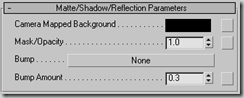
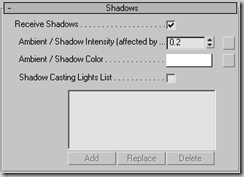
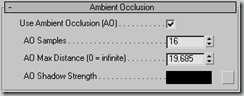
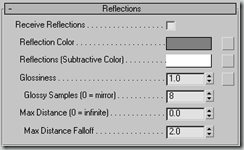
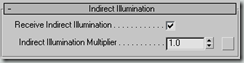

沒有留言:
張貼留言